- Home
- About Us
- Curriculum Subjects
- Computing
Computing
Back
65% OF CHILDREN ENTERING PRIMARY SCHOOL NOW WILL ULTIMATELY WORK IN A JOB THAT DOESN'T EXIST TODAY
At Bickley, our aim is to provide all students with the computing skills they will need for later life, preparing them for secondary education and the world of work. Knowing that computing is constantly changing, our aim is to embed an inclusive, enriched computing curriculum with clear progression across the school. We also focus on e-safety within our curriculum, ensuring that all children know how to stay safe online.
How do we teach computing at Bickley?
At Bickley Primary School, we use NCCE Teach Computing as a scheme of learning. This scheme is split into different strands that are repeated each year:
· Computing Systems and Networks
· Creating Media (two units per year group)
· Programming (two units per year group)
· Data and Information
Why we use the NCCE Teach Computing Curriculum
The NCCE Teach Computing Curriculum is taught in KS1 and KS2. We chose this scheme for the following reasons:
· Resources include a clear overview, scaffolding, exploratory tasks, clear progression and both formative and summative assessments
· Each key stage has a clear curriculum map
· Built around an innovative progression framework where computing content has been organised into interconnected networks called learning graphs
· Created by subject experts, using the latest pedagogical research
· All of the content is free to use, and in formats that make it easy for us to adapt and expand to meet the needs of our pupils.
· The different strands allow the children to enjoy many elements of the computing curriculum and not just coding. Creative Media allows children to work on their creative skills whilst Computer Systems and Networks allow the children to understand computer networks including the Internet and how they can provide multiple services such as the World Wide Web.
Computing in the Early Years Foundation Stage
Computing in Reception doesn’t mean typing out a Word document or creating code. In fact, teaching technology in the Early Years doesn’t have to involve computer work at all. Our Computing scheme for the EYFS is centred around play-
based, unplugged (no computer) activities that focus on building children’s listening skills, curiosity and creativity, and problem solving.
Technology in the Early Years can mean:
· taking a photograph with a camera or tablet
· searching for information on the Internet
· playing games on the interactive whiteboard
· exploring an old typewriter or other mechanical toys
· using a Beebot
· watching a video clip
· listening to music
· using talk tins
Allowing children the opportunity to explore technology in this carefree and often child-led way, means that not only will they develop a familiarity with equipment and vocabulary, but they will have a strong start in Key Stage 1 when they start learning about computing and all that it demands.
How do we keep children safe online?
We use Project Evolve to teach online and e-safety. How to stay safe online forms a large part of our computing lessons at Bickley. Children have access to more internet-ready devices than ever before, and it is important that they understand how to be safe and why this is important. Within school, we talk about not sharing any personal information online, where to go if you feel at risk online and how to be kind online.
Websites such as ChildNet help us to reinforce this message and provide up-to-date information for children, teachers and parents.
Below are a few other websites and apps that are useful for helping to keep your child safe online:
Internetmatters.org – a website run in partnership with many big companies. They have information about all aspects of online safety including setting up parental controls, how to manage social media and what to do if something goes wrong online. There is also an app.
BBC Own It – a website that is full of information for both parents and children. The app encourages children to take ownership of their own decisions, safety and behaviour online.
Apple Screentime – available on all Apple devices. It can be set up by a parent to stop an app running after a certain amount of time.
NetAware app – includes information about all the current apps that are popular with children of all ages. It has a function to search for apps by the colour of the icon, even if you don’t know the name of the app itself.
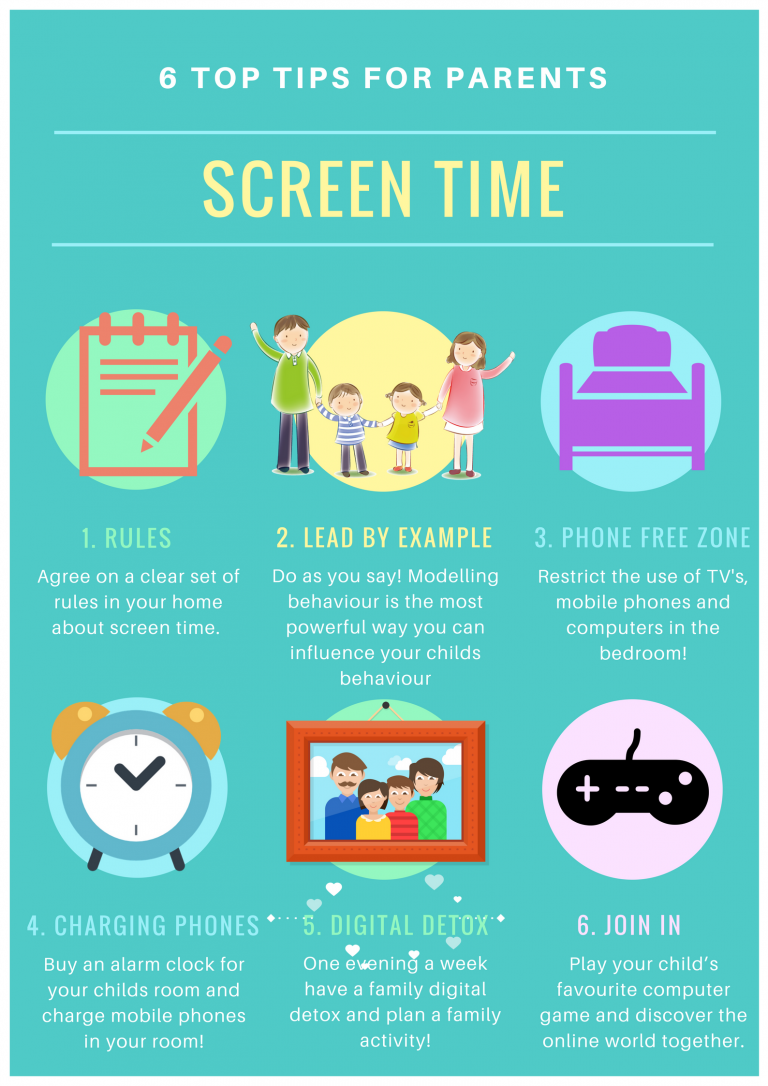
Parents Online Safety Newsletter - November 2023
Parents Online Safety Newsletter – January 2024
Parents Online Safety Newsletter - March 2024Balancing Screen TimeParents Online Safety Newsletter - May 2024
Below is a presentation about the importance of online safety and information about measures you can take to keep your children safe online.
E-safety presentation for parents


